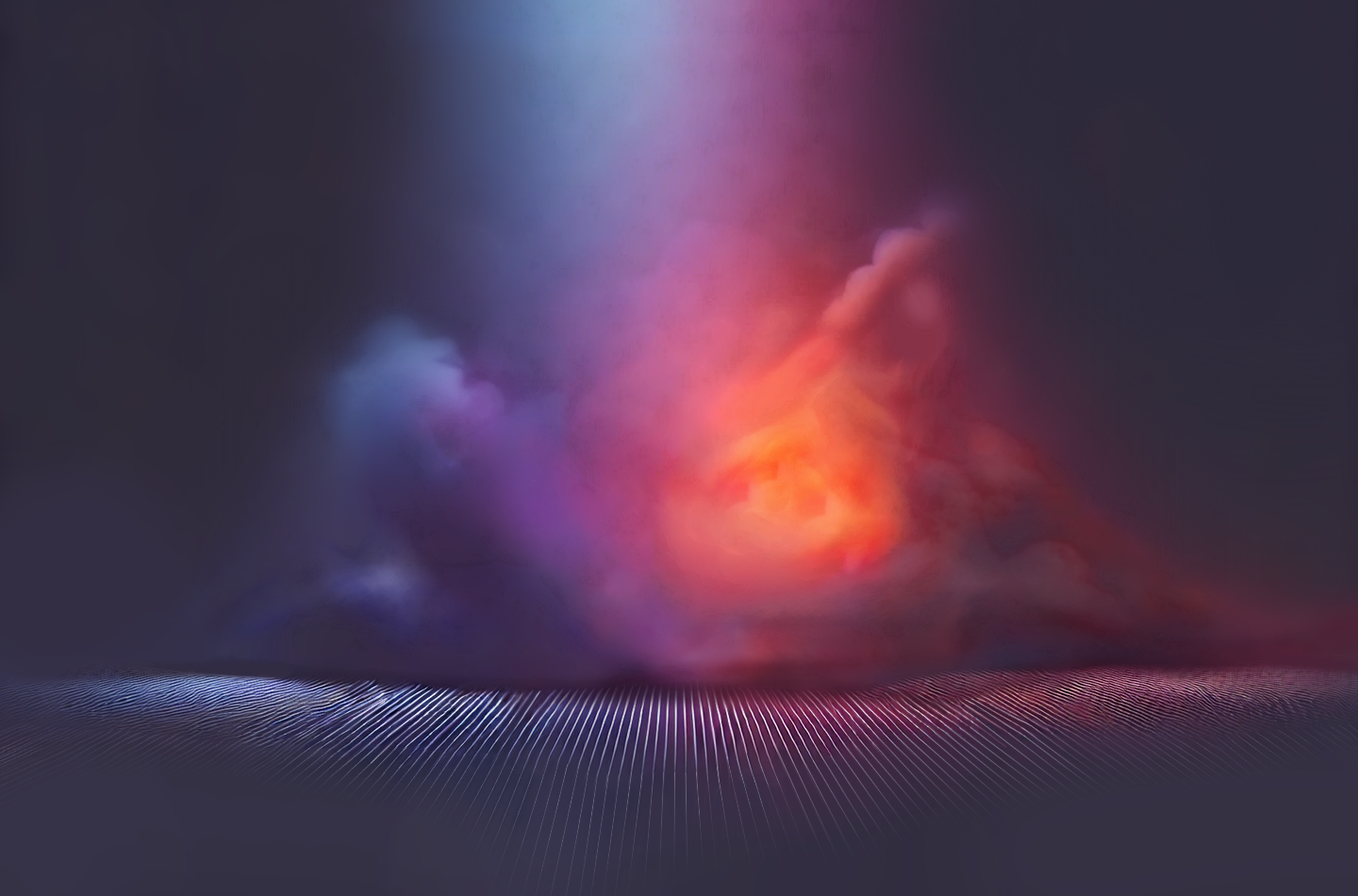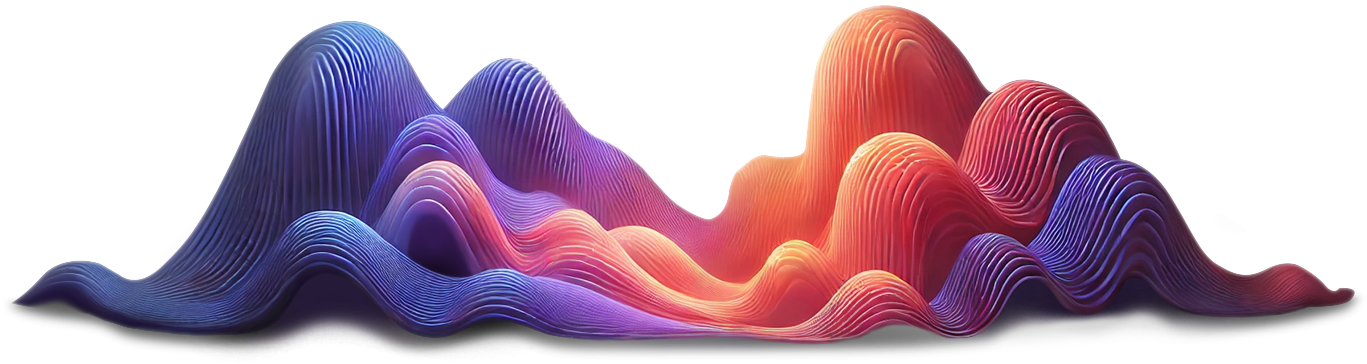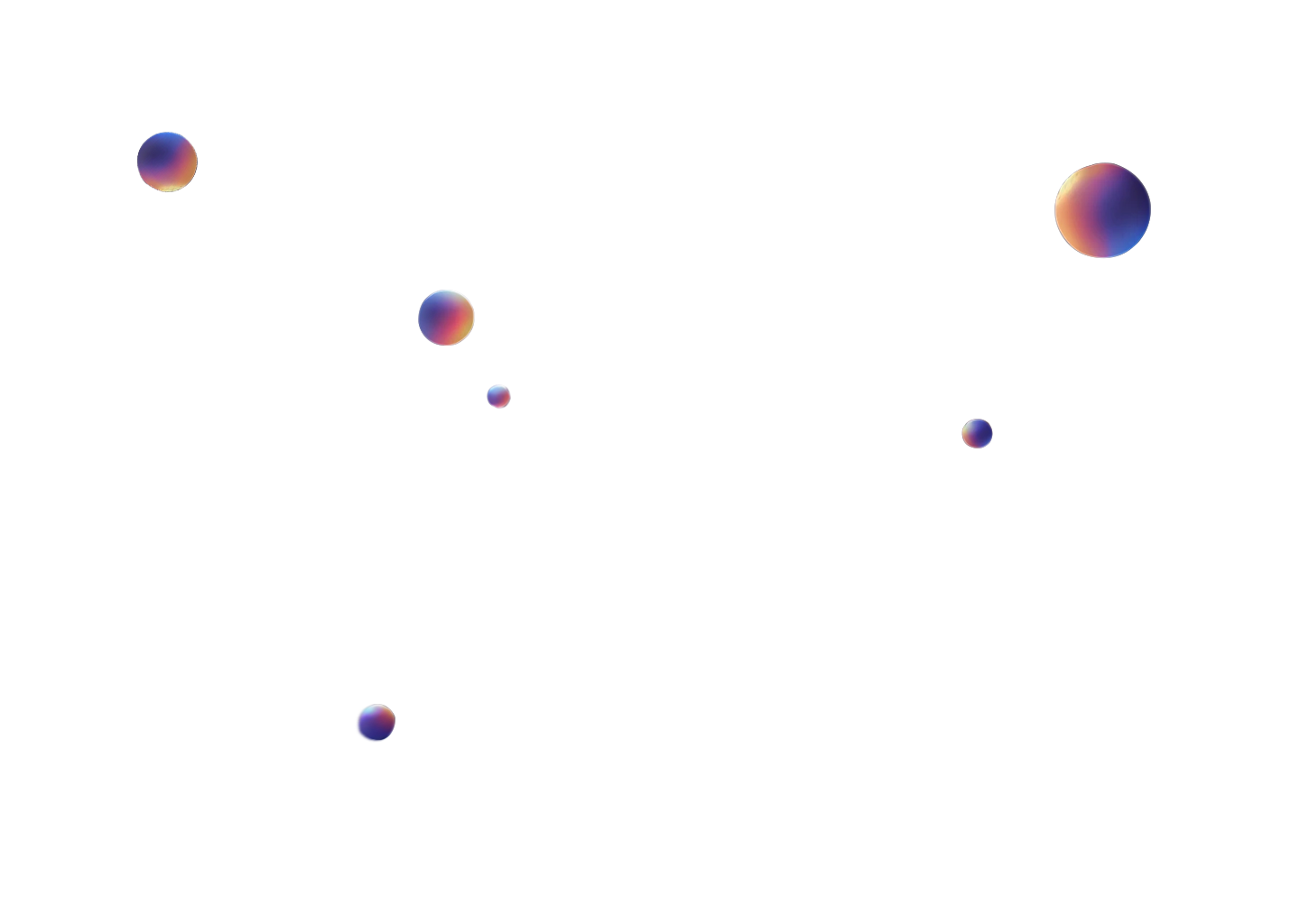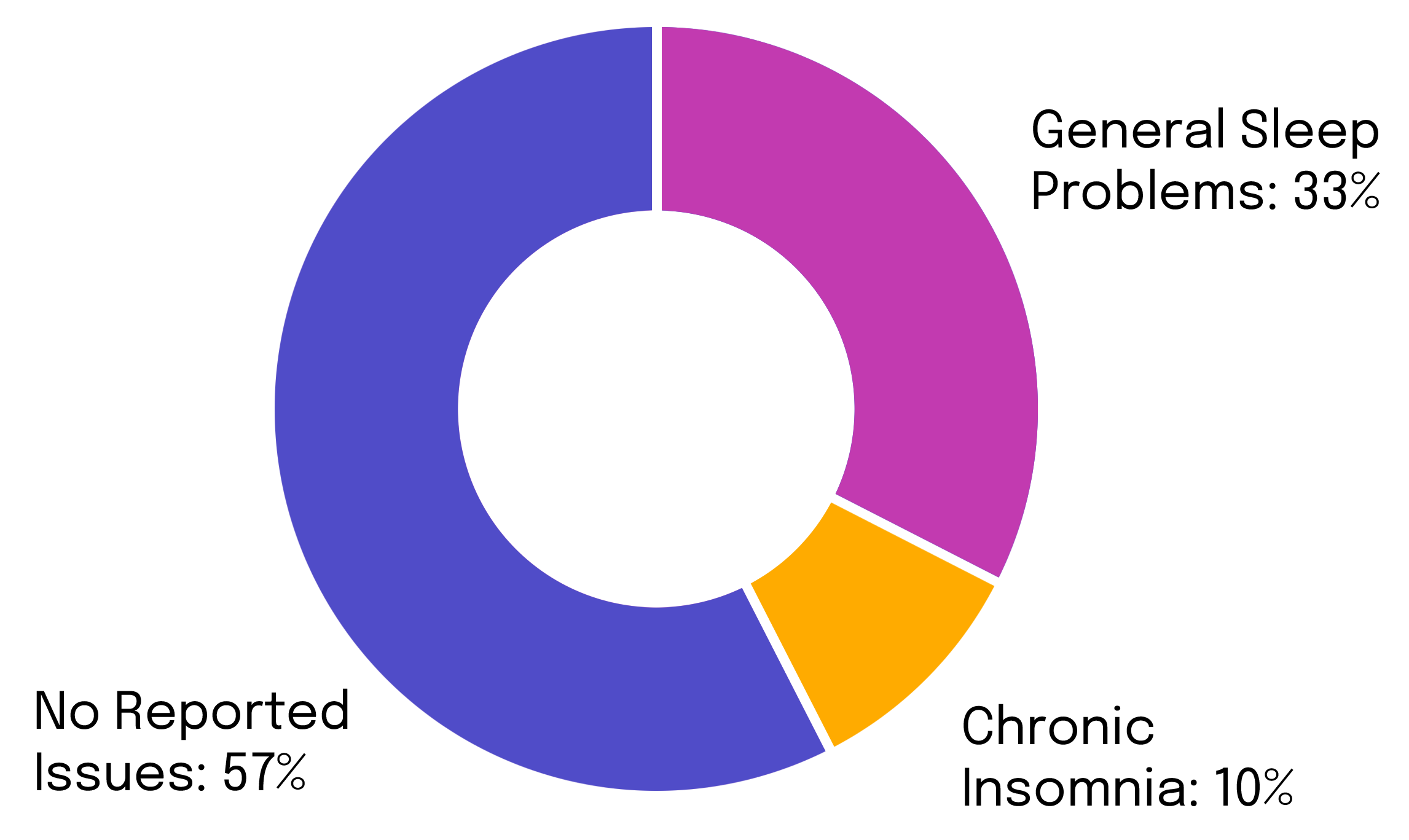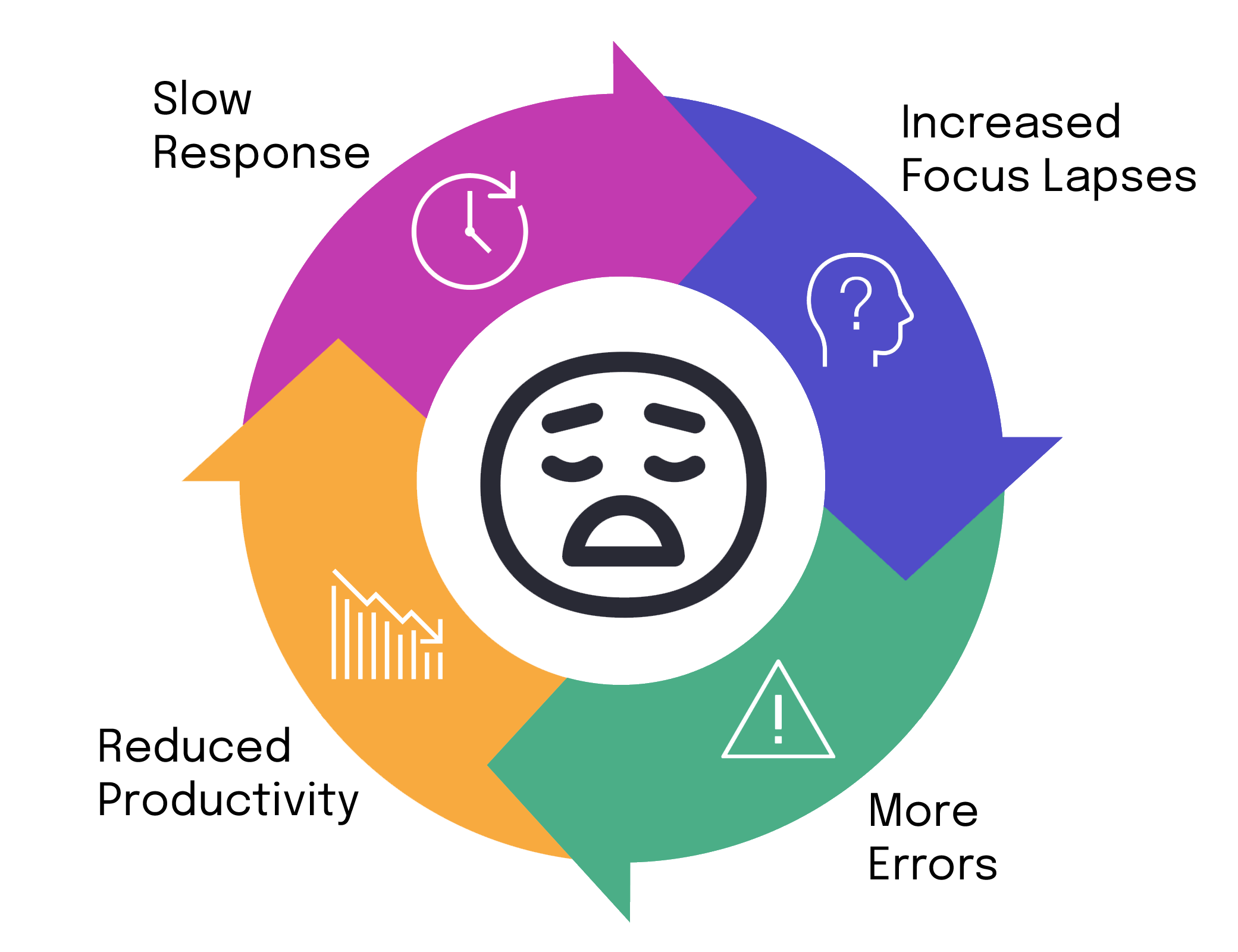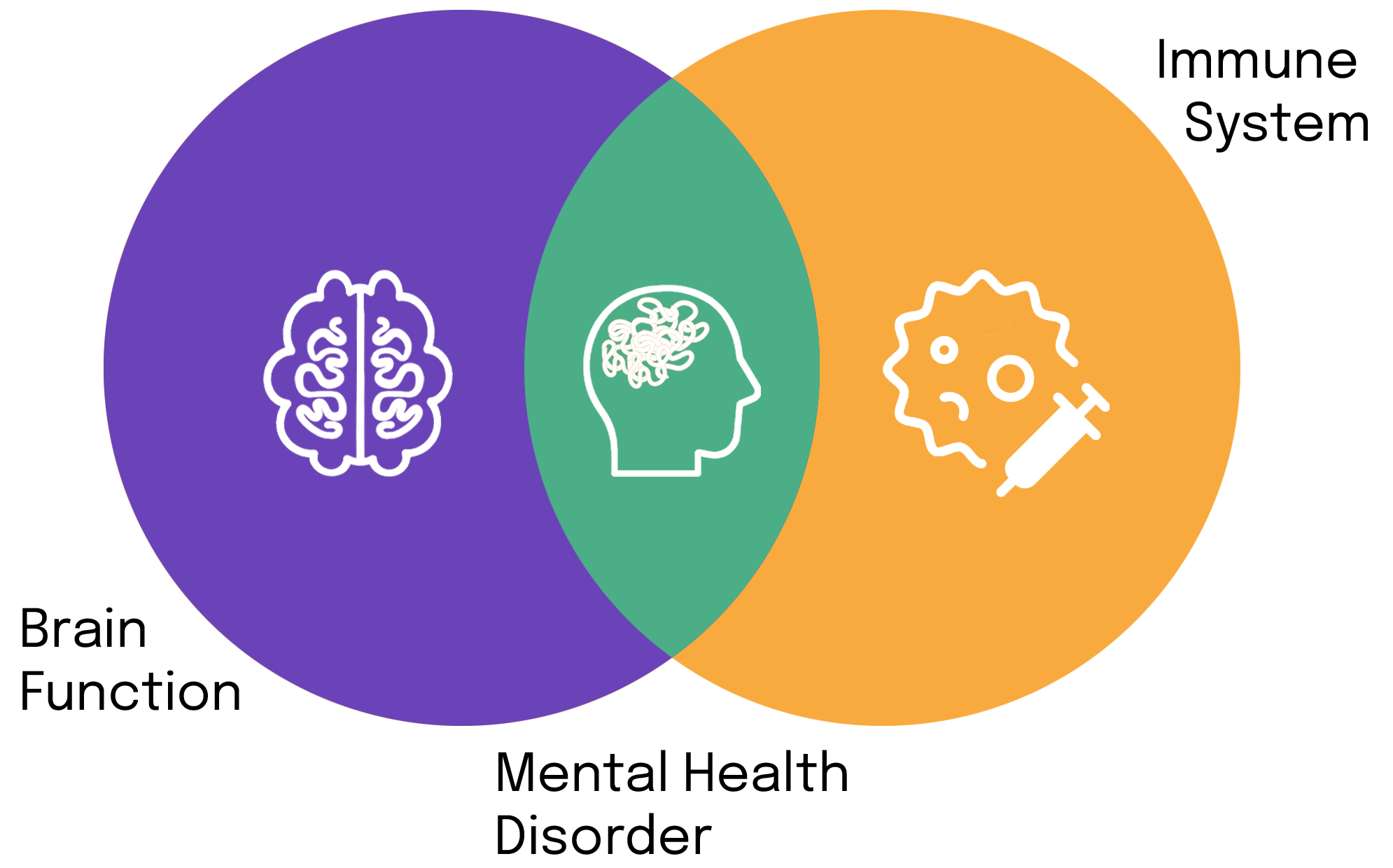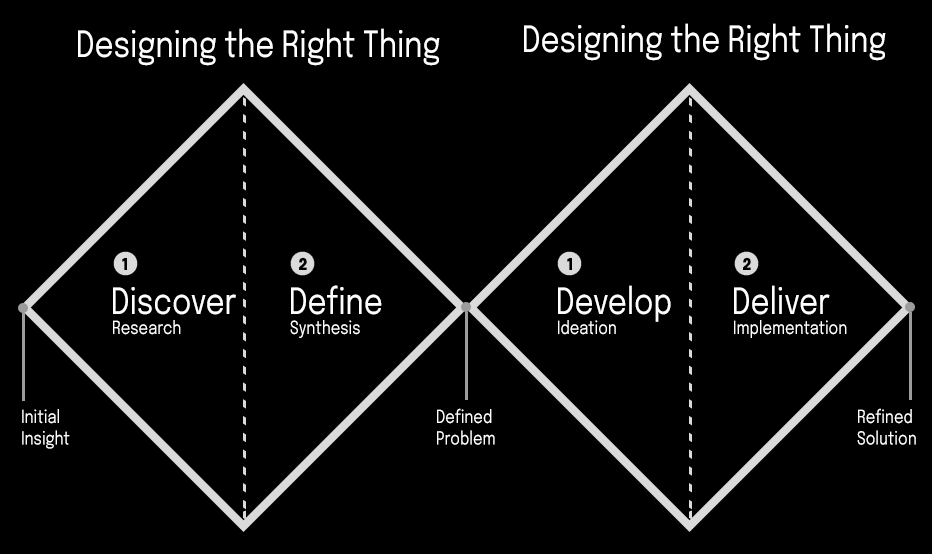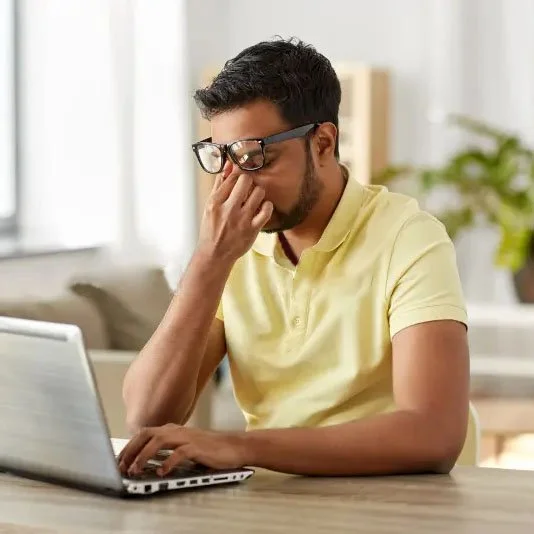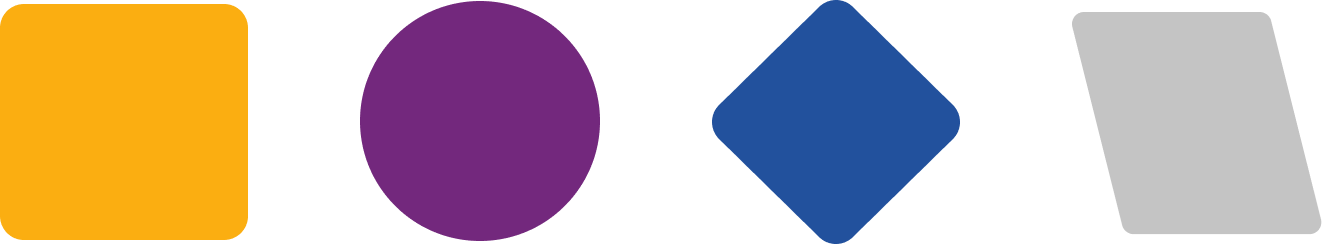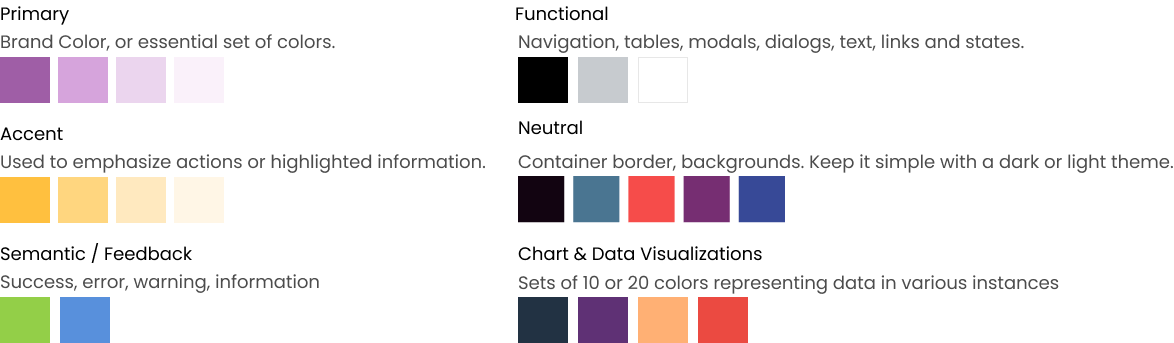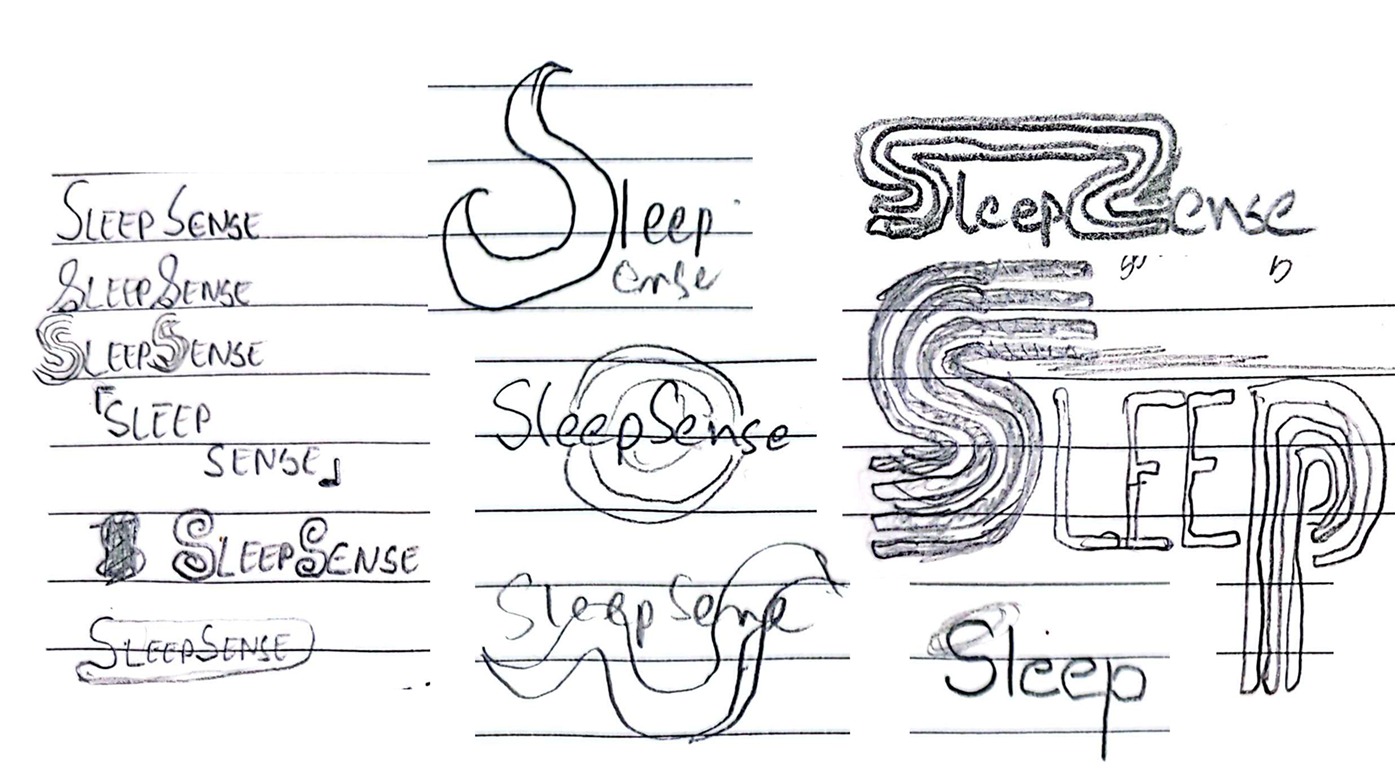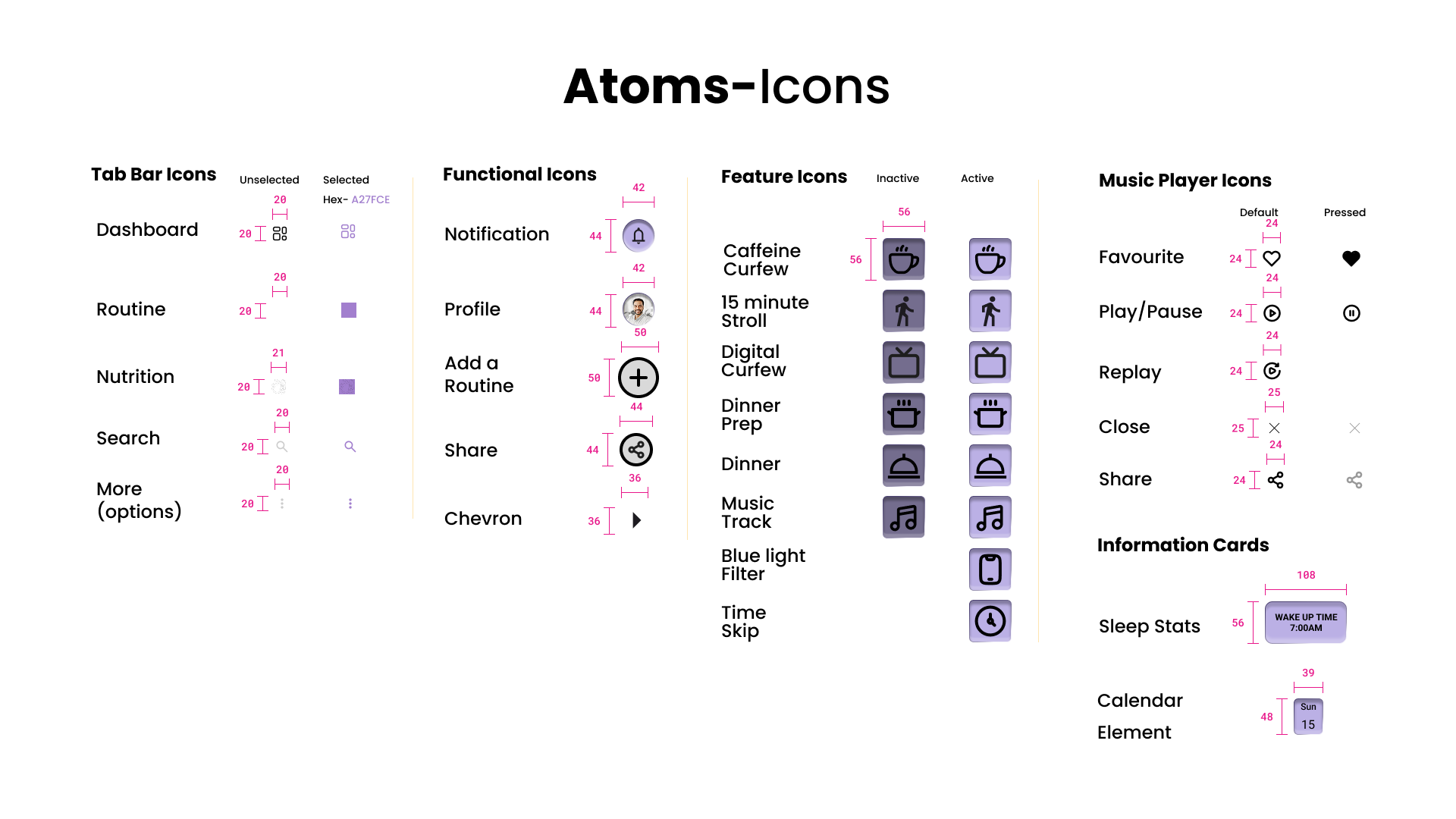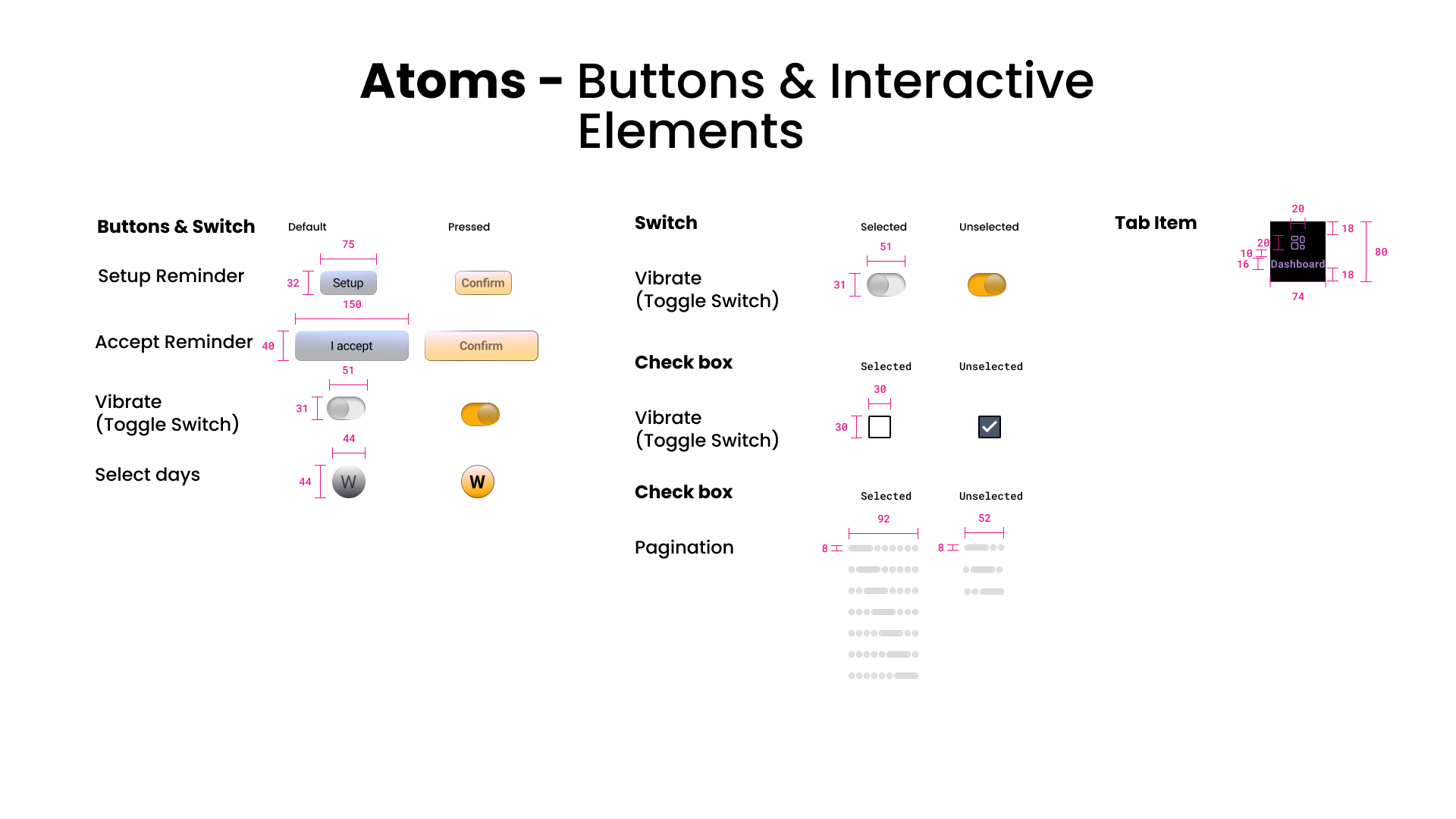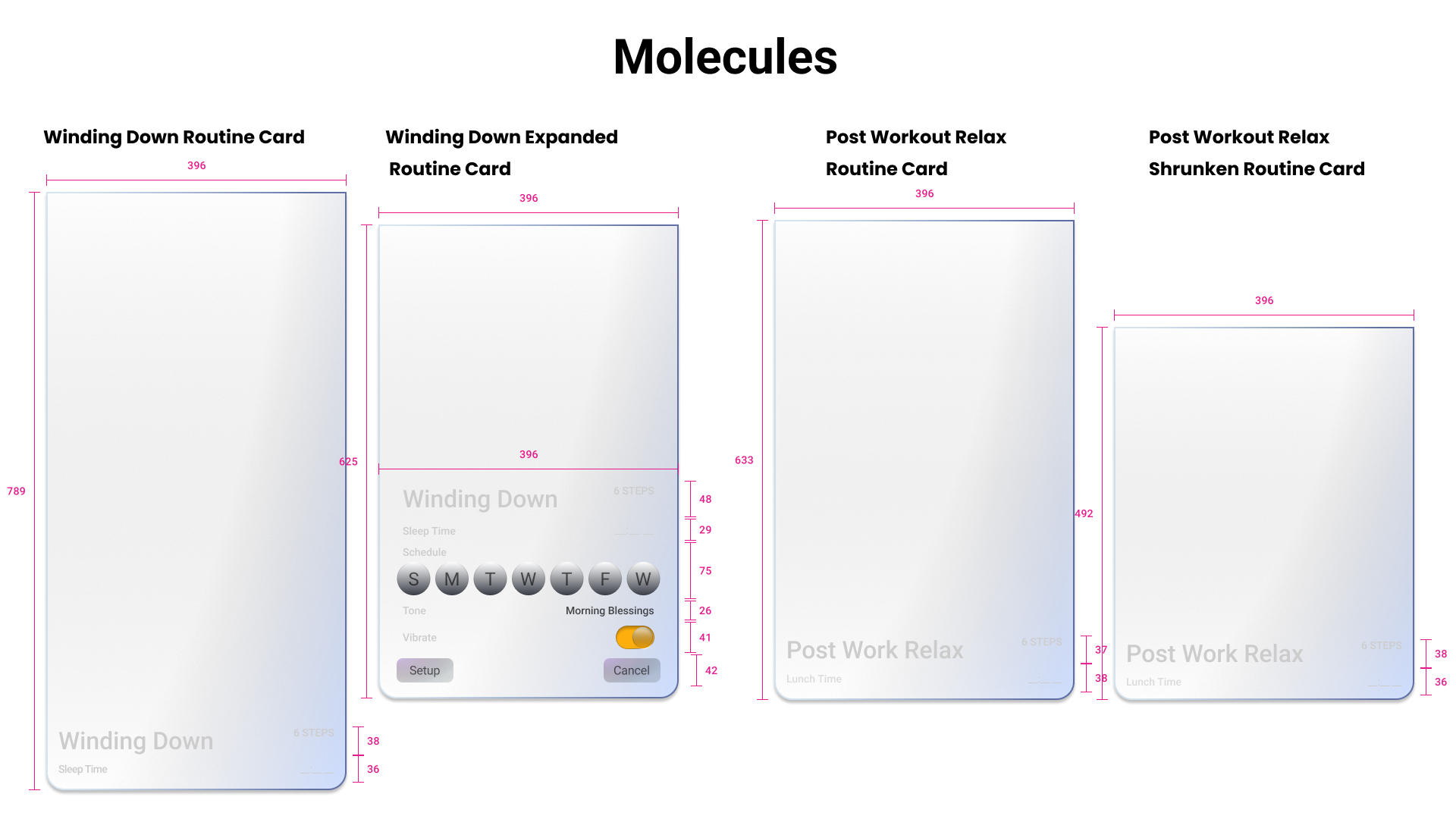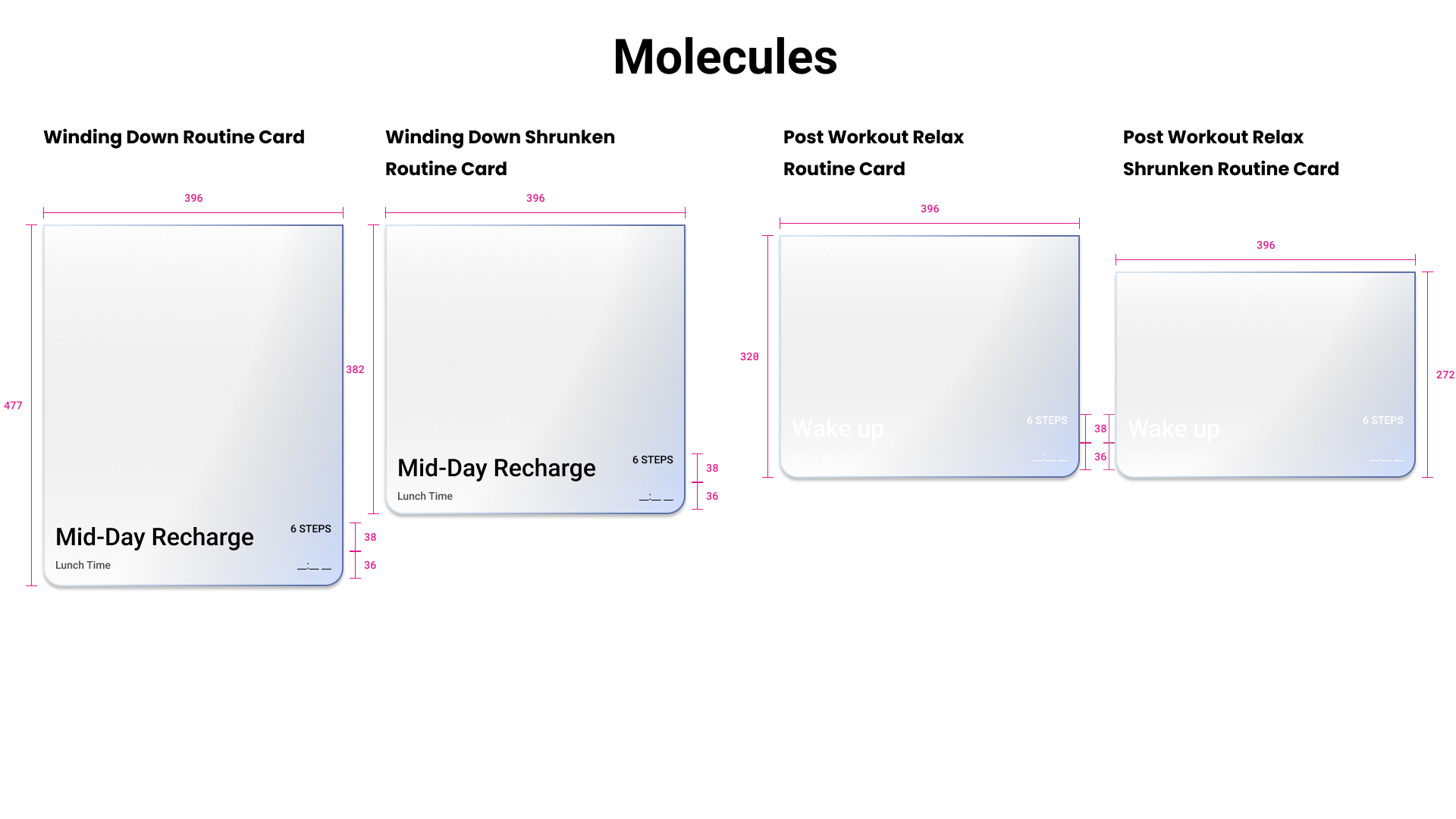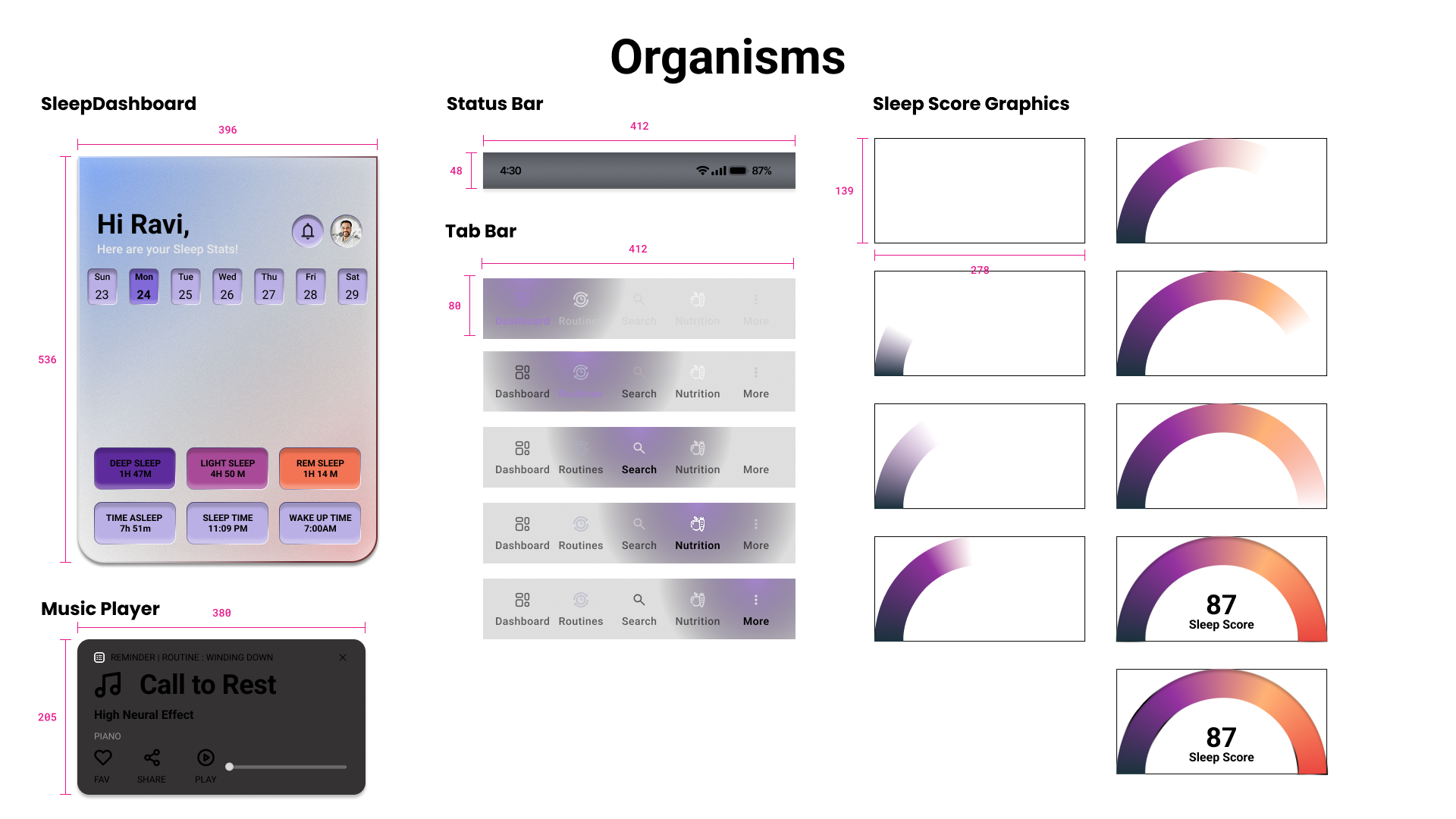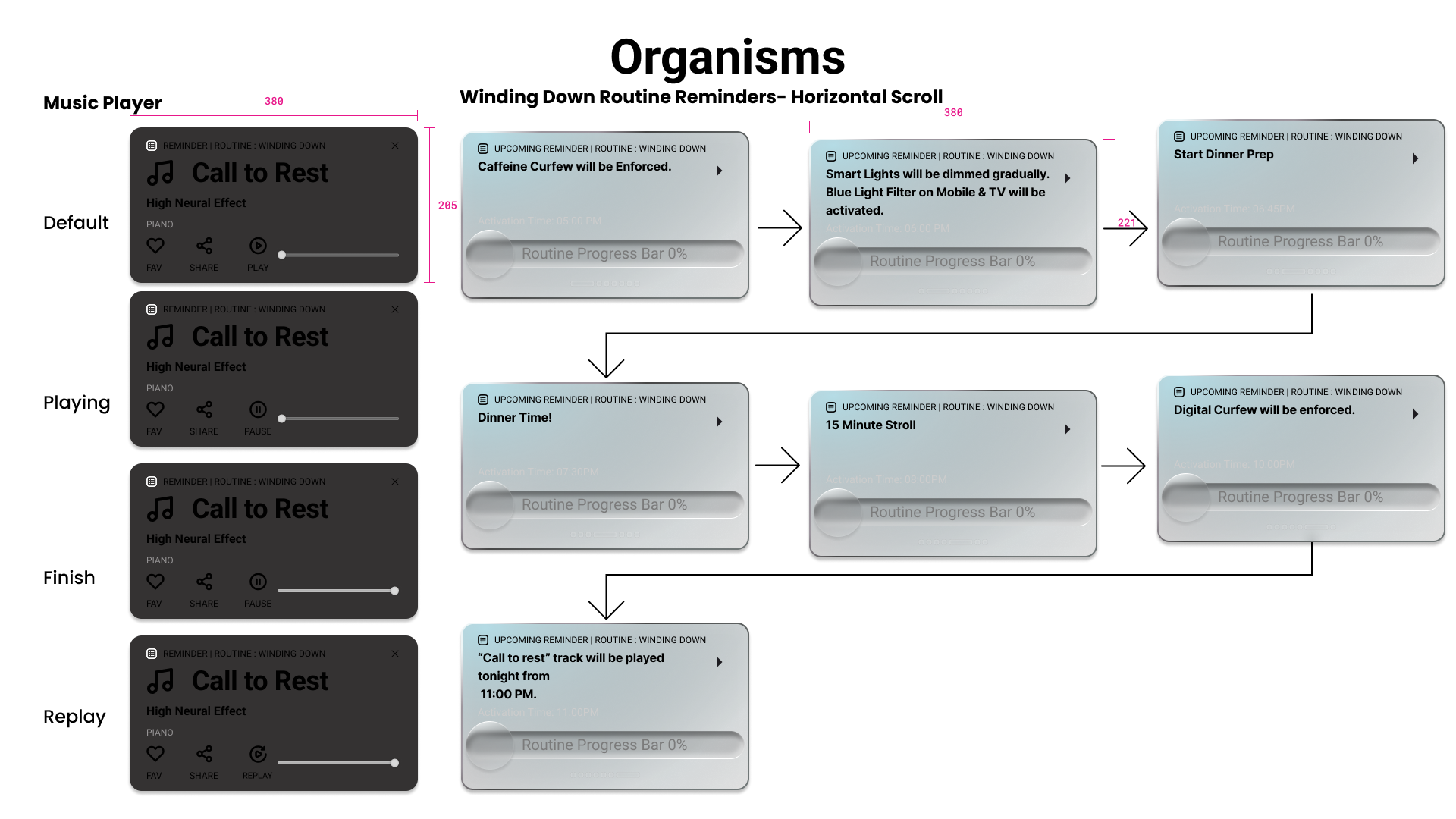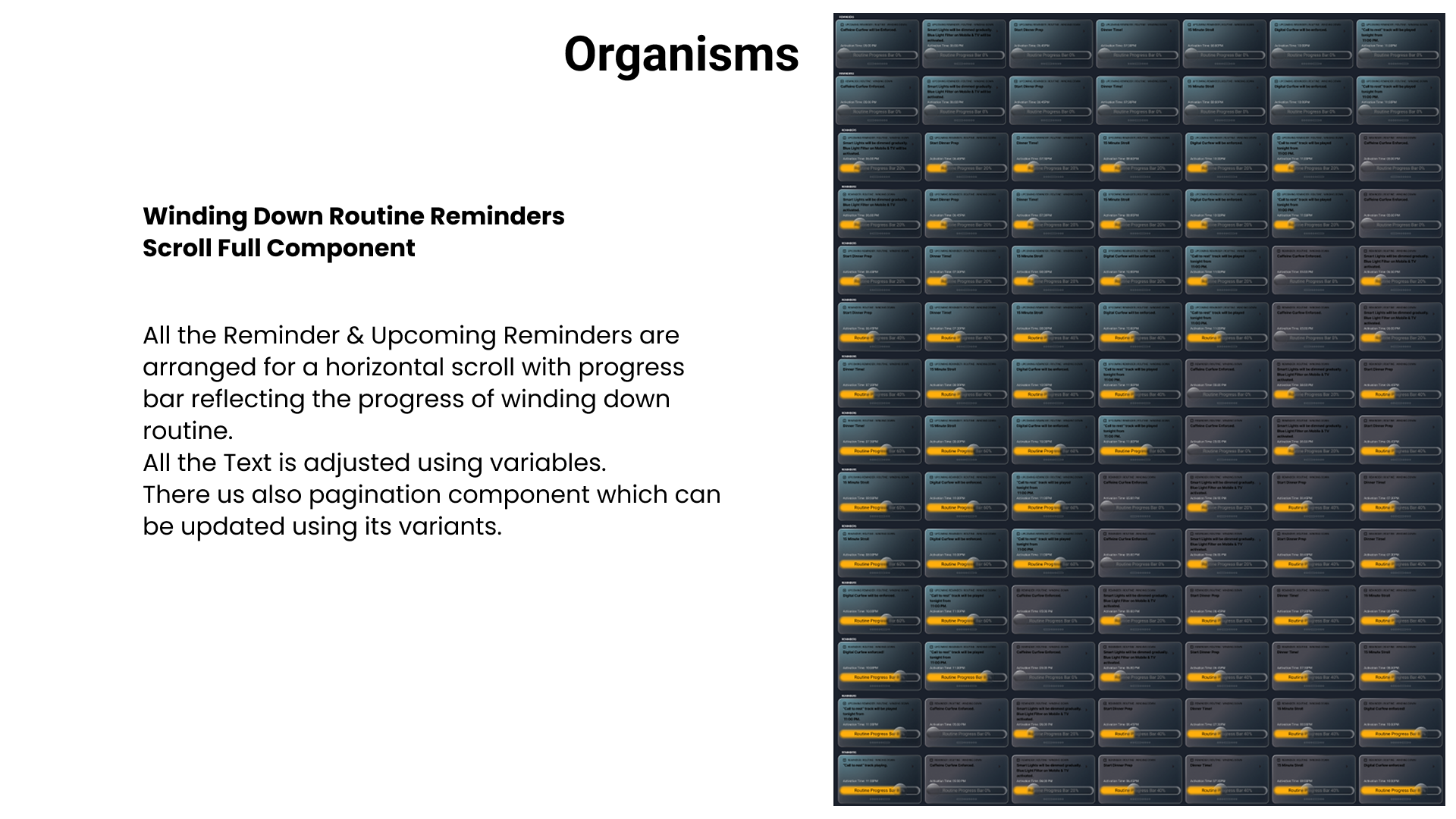Role:
Case Study: sleepsense
Platform:
Android
USER RESEARCH
UX & UI DESIGN
CONTENT DESIGN
BRANDING
MARKETING
Time:
10 Weeks
Tools:
Figma, Photoshop
Busy tech professionals frequently struggle with delayed sleep onset and disrupted, non-restorative rest, due to heavy workloads, extended device usage, and lifestyle stressors that undermine both focus and health.
Introduction to the Problem
Although sleep-tracking apps, wearables, and smart home integrations exist, none offer a cohesive, data-driven solution.
Current systems fail to integrate behavioural data, environmental cues, nutritional guidance, and expert advice, leaving professionals with disjointed solutions that don't address all factors affecting sleep.
Secondary Research
About 30 to 35% of the general population complains about sleep problems, and 9 to 11% suffer from chronic insomnia.
Sleep problems in population
Sleep Deprivation Effects
A study shows that sleep deprivation slows responses, increases focus lapses and errors, and heightens time-on-task effects, resulting in a lack of productivity.
Long Term Effects
In the long term, it impairs brain function and stresses the immune system, contributing to even mental disorders.
Methodology - Double Diamond Design
This structured yet creative approach helped me generate diverse ideas and then narrow them down into clear, actionable steps, hence bringing clarity to each phase.
1. Discover
2. define
Research, Key Insights
Persona, User stories & Task Selection
3. develop
4. deliver
Sketching, Wireframes Prototype & User Testing
Visual Identity, Marketing, Next Steps
Assumptions
I began with a set of initial assumptions that informed the direction of my research and user interviews, helping me identify key areas for exploration.
I believe my users understand that:
maintaining healthy sleep habits can significantly enhance their overall well-being and productivity.
I also believe my users need:
single, integrated digital solution that consolidates their sleep management tools & provides cohesive and actionable insights.
targeted interventions to manage digital distractions and stress levels to create a calming, sleep-conducive environment.
These assumptions served as a foundation for guiding my user research, interview process, and ideation of potential solutions.
Hypothesis
I formulated the following hypothesis to test during my research:
I believe that if tech-savvy professionals are provided with a single, integrated digital solution that consolidates their sleep management tools and delivers actionable insights, along with targeted interventions, then they will be more likely to adopt and sustain sleep-friendly behaviours.
I will consider this hypothesis supported if at least two out of three interviewees express frustration with their current sleep management methods and indicate that these methods are ineffective in improving their sleep quality, productivity, or overall well-being.
Research Methodology - USER INTERVIEWS
This method allows for a direct, in-depth exploration of participant’s personal experiences, motivations, and frustrations around sleep.
By engaging in open-ended conversations, we can uncover nuanced insights that surveys or purely quantitative methods might overlook.
-
Health Status:
Include individuals facing trouble in falling asleep faster and achieving deeper, restorative sleep.
Include individuals who believe their productivity is hampered my lack of sleep.
Includes individuals who used to have sleep issues but have learned to manage their sleep.
Tech Literacy:
Recruit participants with varying comfort levels using digital tools (e.g., apps, wearables).
Demographics:
Seek professionals in age group of 30-45.
text goes here
-
Zoom Call & Google Hangout
-
1. Can you describe a recent night when you struggled to fall asleep and how that affected your next day?
2. What specific aspects of your sleep quality cause you the most frustration?
3. How does inconsistent sleep impact your concentration and productivity at work?
4. What obstacles do you encounter when trying to establish a consistent bedtime routine?
4.1 When you say less sleep in your eyes, what do you think is the main reason behind that?
5. How do you feel about the current methods or tools you use to manage sleep issues?
6. How do chronic sleep disturbances impact your overall well-being and personal life?
7. What, according to you, are the reasons for your sleep struggles?
8. What motivates you to want to improve your sleep habits despite a busy lifestyle?
9. How would you describe your ideal night of sleep, and what personal or professional benefits do you expect from it?
10. Can you recall a time when a good night’s sleep significantly boosted your productivity or creativity?
11. How important is receiving data-driven feedback about your sleep patterns to you?
12. What kind of expert guidance or support do you believe would help you overcome sleep challenges?
13. In what ways do you think improving your sleep could enhance your long-term health?
14. Can you describe an instance when you unexpectedly felt very alert and focused during a task that you usually find dull or monotonous? How much do you think a good night’s sleep contributed to that experience?
15. Can you walk me through your typical morning routine and explain how your sleep influences it?
16. How do you currently monitor or track your sleep patterns, if at all? What role do smart devices or wearables play in managing your sleep habits?
17. How do your evening activities or pre-bedtime habits contribute to your sleep quality?
18. What strategies do you use to manage stress or promote relaxation before going to bed?
19. Do you try to control stimulus like tea, coffe, alcohol, smoking in your day for better sleep, if yes how?
20. How important is coffee/smoking for you to be productive at work?
21. Describe your energy levels today. Do you feel motivated for the day ahead?
22. How do aspects of your work and urban lifestyle impact your ability to get quality sleep?
23. What are your thoughts on how your diet or nutritional habits affect your sleep?DO you take supplements for better sleep?
24. In what ways does your bedroom environment (lighting, temperature, noise) influence your sleep?
25. How do you manage your exposure to screens and digital devices, especially as bedtime approaches?
Hypothesis validation
After the interview, it turned out that 3 out of 3 interviewees expressed a desire for an integrated solution for sleep management tools and delivers actionable insights, along with targeted interventions to promote faster sleep onset and deeper, restorative sleep.
So, How might we…
enable busy professionals facing sleep challenges to adopt a solution that seamlessly integrates sleep tracking tools with actionable insights & targeted interventions to promote faster sleep onset and deeper, restorative sleep?
Affinity Mapping
Sleep Latency, dissruption & Quality
Click on images to expand.
To understand user interviews, I sorted and grouped participant responses to uncover consistent pain points, user behaviours, and key goals.
As I dug deeper, meaningful patterns began to surface, highlighting various themes.
Participants reported difficulties with falling asleep and achieving uninterrupted & deep sleep.
Impact on Productivity & Long-Term Health
Poor and inconsistent sleep is directly linked to reduced concentration and productivity, as well as potential long-term health risks.
Inconsistent Sleep Strategies
Natural methods like meditation, exercise and controlled screen time are disjointed. There’s a strong desire for an integrated solution.
After evaluating each theme, I chose to focus on
“Inconsistent Sleep Strategies”
My rationale was straightforward:
Rather than creating entirely new solutions, the goal was to unify existing yet fragmented strategies into a cohesive approach.
Interview findings further revealed that while participants understood sleep hygiene, they struggled to put together & maintain consistent routines, highlighting a clear opportunity for digital intervention.
User Persona
To better understand user needs, I created a persona, Ravi Kapoor, reflecting the target audience’s sleep struggles.
"If I can’t sleep quickly, I’m doomed to face another day with my brain running on fumes."
Age Job Title Status Location
37 years Product Manager Married Toronto, CA
PERSONALITY
Ravi balances a high-pressure career with family life. Troubled by sleepless nights, he tries meditation, stretching, and sleep tracking via a smartwatch to address his sleep challenges and improve his health and productivity.
-
Boost energy levels and enhance productivity.
Prevent long-term health issues.
Wants to stay sharp both professionally and personally.
-
Poor sleep leaves Ravi feeling groggy and unfocused.
Digital distractions and high work stress make it difficult for him to wind down effectively.
-
Structured morning routine with stretching, meditation, and exercise.
Experiments with reading and diet to improve sleep quality.
Epic & User Stories
Crafting user stories helped me empathize with Ravi, guiding feature prioritization and design to better address his sleep challenges.
-
As a user, I want to automatically adjust my room’s smart lighting through my app so that my natural sleep-wake cycle is in sync with the time of the day.
As a user, I want to sync my smart thermostat to the app so that my room temperature is set for ideal sleep conditions.
As a user, I want to sync my smartwatch to the app so that I can understand my sleep and apply data driven solutions to better it.
-
As a user, I want to receive reminders that guide me through my morning routine so that I can improve my focus and energy levels in the morning.
As a user, I want to receive reminders that guide me through my bedtime routine so that I am set for a deep & restorative sleep.
As a user, I want to receive reminders regarding the optimal time to go outside for Vitamin D absorption so that my body’s circadian rhythm is in sync with the time of the day.
As a user, I want to receive reminders after 4 pm to avoid caffeine. So that it does not interfere with my ability to fall asleep.
As a user, I want to receive reminders prompting meditation or stretching so that I can relax my mind before bed.
As a user, I want to receive alerts when my sleep patterns deviate so that I am aware of the issue and seek an expert opinion before it gets worse.
As a user, I want to be notified if my oxygen levels drop below a certain threshold so that I am aware of the issue and can seek an expert opinion before it gets worse.
-
As a user, I want to view my daily sleep data from my smartwatch so that I can understand my sleep quality.
As a user, I want to see historical sleep trends over weeks so that I can monitor my progress.
As a user, I want to receive a sleep score each morning so that I have an idea of how restorative my sleep was.
As a user, I want a detailed breakdown of my sleep stages (light, deep, REM) so that I know if I'm getting enough deep sleep.
As a user, I want to receive real-time feedback on my bedroom’s lighting, temperature, and noise so that I can adjust the controllable and improve my sleep quality.
-
As a user, I want to automatically analyze my sleep data and provide actionable insights so that I can optimize my lifestyle by avoiding common mistakes.
As a user, I want to receive personalized recommendations on optimizing the environment for sleep so that I can consistently fall asleep quickly every day.
As a user, I want to receive tailored tips on nutrition so that I can work on any vitamin or mineral deficiency affecting my sleep.
As a user, I want to receive a sleep score each morning so that I have an idea of how restorative my sleep was.
As a user, I want to receive a forecast for my sleep quality based on current habits and sleep data so that I can plan adjustments throughout my day.
As a user, I want to receive a sleep score each morning so that I have an idea of how restorative my sleep was.
As a user, I want to see a dashboard with my sleep data so that I can receive a summary of my weekly sleep trends and progress.
As a user, I want to integrate my nutrition data from a nutrition tracking app to this app so that I can correlate nutrition habits with improvements in sleep quality.
As a user, I want to listen to soothing music or stories so that I can relax & calm my mind to sleep faster even on stressful days.
-
As a user, I want to receive curated articles, videos, and podcasts on sleep health so that I can learn from best practices and avoid clickbait & less reliable content.As a user, I want to join a community forum so that I can share my experiences and gain sleep improvement tips from peers.
As a user, I want to read success stories and case studies from other users so that I can stay motivated & copy valuable tips for my life.
-
As a user, I want to access personalized recommendations from experts so that I can understand & optimize my lifestyle & nutrition for better sleep.
As a user, I want to schedule virtual consultations with sleep coaches so that I can receive guidance tailored towards my lifestyle & sleep data.
-
As a user, I want to listen to soothing music or stories so that I can relax & calm my mind to sleep faster even on stressful days.
Chosen Epic & User Stories
Chosen Epic: Reminders & Notifications for Habit Formation
Chosen User Stories: As a user, I want to receive reminders that guide me through my bedtime routine so that I can unwind and prepare for sleep.
Reason:
1. It was a recurring point in the Affinity Map
2. It overlaps with other themes like “Sleep Environment Optimization” & “Personalized Insights”.
3. Needless to say, it directly targets the problem space & hypothesis.
Experience Map
I mapped Ravi's daily routine to identify key moments for intervention that promote faster sleep onset & deeper, restorative sleep. This process also informed the ideal timing for initiating his Winding Down Routine (selected user story).
Persona: Ravi Kapoor, 37 years, Tech savvy, Ambitious, Proactive and Data Driven.
Task: Receive a guided bedtime routine.
Epic: “Reminders & Notifications for Habit Formation”
User Stories Included: As a user, I want to receive a guided bedtime routine so that I can unwind and prepare for sleep.
Task Flow
Legend:
Drawing from the selected user story and identified opportunities in the experience map, I will develop the following task flow.
Location
User Action
System Decision
Start/ End
UI Inspiration Board
After carefully designing a detailed task flow for Ravi, I identified all the necessary screens and their key UI elements.
1. Homepage/Dashboard
2. Routine screen
3. Routine steps screen
4. Music player Screen
5. Tab/Nav Bar
6. Modals
7. Buttons
With this in mind, I gathered visual inspirations from platforms like Pinterest, Dribbble, Google Images and more. I later refined them to align with the design direction.
HOMEPAGE/DASHBOARD
A collection of Stat/ dashboard Screens to help users visualize their data and see their progress.
Tab/nav Bar
A place with different location available at a tap. It will also house a Floating Action Button
Routine screen
This is a screen where the user has the option to select a routine out of many. The user can tweak the reminder setting of the selected routine.
Modals
A collection of modal designs to notify users of completing activities or their current progress.
Routine steps screen
This screen will introduce users to various steps involved in the selected routine. The user will have the freedom to remove or add a step to the routine.
Buttons
A place with different location available at a tap. It will also house a Floating Action Button
Music player Screen
A small modal that can be tapped to maximize a full music player screen. This screen is used to play soothing, calming music & storytelling.
Sketches
I selected the most effective elements from the UI Inspiration Board and sketched screens for the task flow. My focus was on simplicity and usability, avoiding unnecessary reinvention.
Dashboard screen
Media player
ROUTINE SCREEN
Reminder Screen
PROGRESS MODAL FOR SELECTED ROUTINE
Initial Low Fidelity Wireframes
To refine the user experience through usability testing, I converted the selected screens into low-fidelity wireframes using Figma. This step also helps to visualize & understand the task flow.
Usability Testing
This phase underscored how vital testing and iteration are towards successful design. Testing early played a key role in challenging assumptions, spotting usability issues, and collecting feedback that shaped improvements.
I decided to have 2 rounds of testing for my prototype. On the right, you can see the tasks for usability testing. I choose Zoom as my testing medium.
-
The initial step requires the user to identify the primary access point for connecting a new device within the SleepSense application. Users are expected to explore the dashboard and navigate to the “Routine” screen, which displays the available routine types. For this task, the user must select the 'Winding Down' routine.
-
Upon selecting the 'Winding Down' routine, the application will present a list of reminder
options. In this step, the user is required to update their preferred method of receiving
reminders. -
After updating the reminder settings, the application will display the complete 'Winding Down' routine with all its associated steps. The user must review the steps and confirm acceptance of the routine.
-
Once the routine has been accepted, the final step is to receive the corresponding reminders. The
application should offer visual feedback such as a progress bar or confirmation message to indicate that the routine is being executed. The prototype will be evaluated based on User’s awareness throughout the task and the ease with which they complete the routine.
Design Prioritization Matrix: Round 1
After the 1st round of usability tests, I received the following feedback and on the right prioritized results on the Design Prioritization Matrix based on impact & efforts.
1. Align sleep time like the rest of the form fields in the routine screen.
2. Provide a checkbox option to select steps of the routine that are applicable in the winding-down routine screen.
3. Include an “arrow” icon to show that the reminder tile in the dashboard will expand to a screen.
4. The progress bar needs a label & progress percentage for better awareness of the routine stage.
5. Include links to the articles listed on the reminder screen.
Testing Results: Round 1
-
Task 1: Navigate to the Routine screen & select Winding Down
Result: 5/5
Notes: 1. Testers were able to locate Routine in the tab bar & select the Winding Down routine.
2. Tester 5 took little time to locate the routine in the tab bar, and each tester was able to select the winding down routine.
Average time: 5-8 seconds
Key Insight: Users were quick to check the tab bar for important locations. -
Task 2: Update Reminder settings
Result: 4/5
Notes: 1. 4 testers were able to update the reminder settings in the Winding Down routine card.
2. Tester 2 took time to update the sleep time & asked to align it like the rest of the parameters.
Average time: 6-8 seconds
Key Insight: Users were quick to complete the task, but 2 users, including tester 2, asked to align sleep time like the rest of the form fields. -
Task 3: Create & accept a winding down routine
Result: 5/5
Notes: 1. All testers were able to go through the Winding Down routine.
2. Tester 1 & 2 suggested including a checkbox to select and deselect steps in the routine as all steps are not widely applicable.
Average time: 3-5 seconds
Key Insight: Since all steps are not widely applicable, it’ll be nice to provide users with the option to pick steps that are applicable. -
Task 4: Receive reminders & complete routine
Result: 2/5
Notes: 1. 3 testers were not able to complete the task.
2. Tester 1,2,5 didn’t know if they were supposed to tap to expand reminders on the home screen. Tester 4 suggested including a label & percentage in the progress bar.
Average time: 12 seconds
Key Insight: 1. The User will need some kind of icon that clearly shows them that the reminder tile in the Dashboard will expand to a screen.
2. The progress bar needs a label & progress percentage for better awareness of the routine stage.
3. Include links to the articles listed on the reminder screen.
Design Prioritization Matrix: Round 2
After the 2nd round of usability tests, I again prioritized feedback on the Design Prioritization Matrix based on impact & efforts.
1. Align Sleep Time like the rest of the form fields on the routine screen.
2. Provide a checkbox option to select steps of the routine that are applicable in the winding-down routine screen.
3. Include an “arrow” icon to show that the reminder tile in the dashboard will expand to a screen.
4. The progress bar needs a label & progress percentage for better awareness of the routine stage.
5. Include links to the articles listed on the reminder screen.
Testing Results: Round 2
-
Task 1: Navigate to the Routine screen & select Winding Down
Result: 5/5
Notes: 1. Testers were able to locate Routine in the tab bar & select the Winding Down routine.
2. Tester 5 took little time to locate the routine in the tab bar, and each tester was able to select the winding down routine.
Average time: 5-8 seconds
Key Insight: Users were quick to check the tab bar for important locations. -
Task 2: Update Reminder settings
Result: 4/5
Notes: 1. 4 testers were able to update reminder settings in the Winding Down routine card.
2. Tester 4 took time to update the sleep time & asked to align it like the rest of the parameters.
Average time: 6-8 seconds
Key Insight: Users were quick to complete the task, but 3 users asked to move “6 steps” to another location. -
Task 3: Create & accept a winding down routine
Result: 5/5
Notes: 1. All testers were able to go through the Winding Down routine.
2. Testers 1 & 2 suggested including a checkbox to select and deselect steps in the outline as all steps are not widely applicable.
Average time: 3-5 seconds
Key Insight: Since all steps are not widely applicable, it’ll be nice to provide users with the option to pick steps that are applicable. -
Task 4: Receive reminders & complete routine
Result: 3/5
Notes: 1. 2 testers were not able to complete the task.
2. Testers 1 & 5 didn’t know that there is a horizontal & vertical scroll in the Dashboard screen.
Average time: 12 seconds
Key Insight: 1. The User will need some kind of icon that clearly shows them that there is horizontal & vertical scroll in the Dashboard screen.
Tester 4 suggested including a snooze functionality.
Tester 3 asked to replace the arrow icon with an expand icon.
Final Mid Fidelity Wireframes
Mood Board - Color Lab
Following extensive usability testing, I finalized the wireframes and task flow with confidence. I then initiated the brand identity development by curating a mood board, guided by highlighted keywords and a preference for ‘more A than B’ design directions.
Keywords
Dreamy, Relax, Calm, Tranquility, Deep, Restorative, Lifestyle, Habit building, Optimal, Cohesive, Holistic, Companion, Organic, Intentional, Aligned, Heal, Repair
More A than B
More companion than a guide/mentor.
More relaxed than weekend chilling.
More restorative than refreshing.
More holistic than a quick fix.
More Habit than depending.
Typography
Colors
Wordmark
User Interface library
Final Mid Fidelity Wireframes
Key Learnings
1. DESIGNING WITH EMPATHY
I focused on truly understanding users' sleep challenges so that designs were shaped by real needs.
2. USER INTERVIEWING
Conducting user interviews was insightful, which helped guide key decisions.
3. MODULAR UI
I built a cohesive and consistent visual system by working with reusable components for uniformity across the platform.
5. VALIDATING THROUGH TESTING
User testing was central to identifying what worked and what didn’t, helping me make user-backed design choices.
4. ITERATIVE MINDSET
I embraced testing and refining, using feedback at every stage to fine-tune features and enhance usability.
HOLISTIC SUPPORT
Extend the experience beyond sleep by designing flows for Wakeup, Midday Recharge, and Post-Workout routines to support full-day well-being, not just bedtime.
Next Steps
BOOSTING ENGAGEMENT
Incorporate motivating features like habit streaks, calming challenges, and personalized wellness goals to keep users committed and consistent.
USER-DRIVEN EVOLUTION
Conduct ongoing usability testing and feedback loops to refine features, ensuring SleepSense adapts to users' changing needs and lifestyles.
Design Impact
-
Personalized sleep strategies and integrated tracking reduce sleep latency and nighttime awakenings, significantly improving overall sleep.
-
Better sleep quality boosts cognitive functions, reducing errors, enhancing concentration, and improving work performance.
-
Targeted interventions help users disconnect from screens and relax effectively, lowering bedtime anxiety.
-
Consistent, quality sleep reduces long-term health risks like cardiovascular issues, diabetes, anxiety, and depression.
-
A single, integrated solution replaces fragmented tools, simplifying sleep management and enhancing user satisfaction.